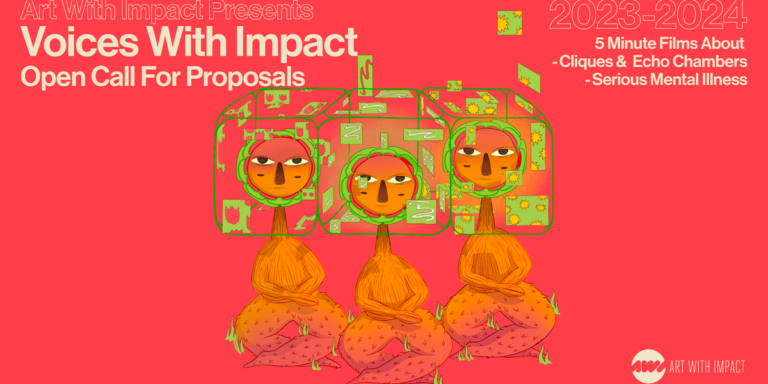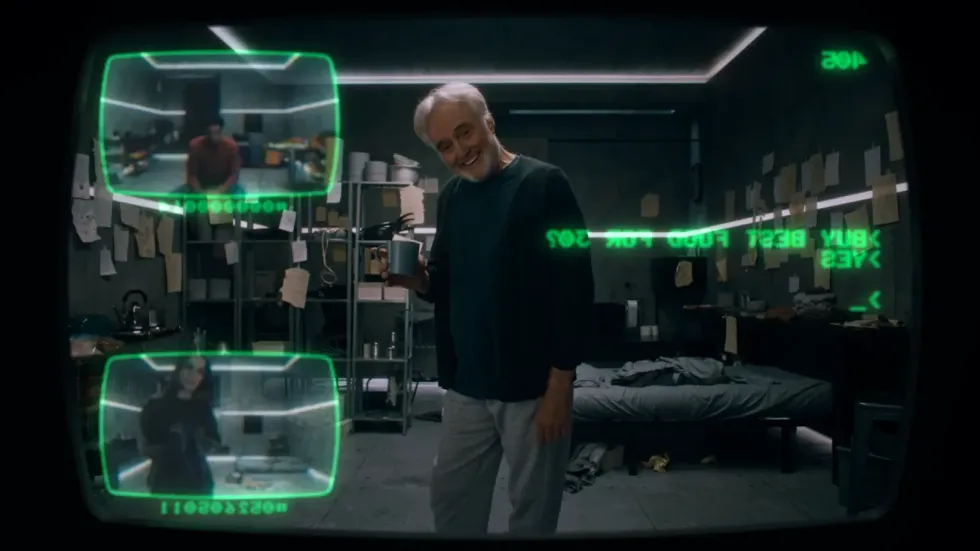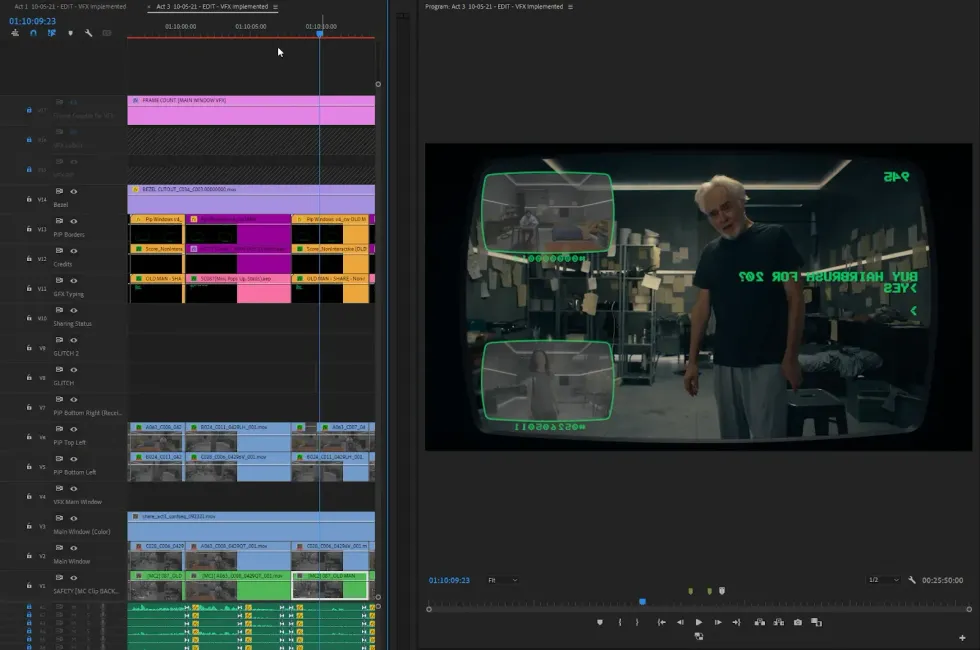How and where did you first learn to edit?
I attended Penn State University as an undergraduate. I was originally a microbiology major, but I thought it would be fun to take an intro to film production class as a sophomore. It was 1996/97, so I first learned how to edit on a VHS to VHS machine. We also learned how to put together real movies on a Moviola. I quickly fell in love with production and editing and eventually moved into the Film & Video program.
How to start a project/set up your workspace?
I like to start each scene by using the last take of each shot to quickly and roughly edit the scene. Once I have an idea of which sections of each shot I’m likely to use in the edit, I construct a sequence that contains all the takes from each of those sections, back to back, so I can select the best parts from each . for use in editing. After trying many different processes over the years, I find this method to be the most effective way to put together a scene.
Tell us about a favorite scene or moment from this project and why it stood out to you.
“SHARE?” is filmed entirely from a single fixed camera angle. I think when people hear this they think it must have been incredibly easy to make, but the exact opposite is true, both in terms of production and post-production. In the story, all the characters are trapped alone in their own rooms and can only communicate with each other through a rudimentary computer installed in their wall. During filming, it was very important to me that the actors could interact with each other in real time, so we built three identical sets next to each other on one stage. Equally important was their ability to see themselves, as well as the need to establish fixed lines of gaze to each of the elements on their screen, otherwise the reality of the film would have been destroyed.
To achieve this, each set had a fixed camera integrated into a visual communications system that we created using Interrotrons (essentially two-way teleprompters) connected to a live switching system. This allowed not only me, but also every actor watching their teleprompter, to see a preview of the completed scene – which included not only the live feed from the cameras in the other rooms, but also the computer interface as they typed and interacted with it. Animation graphics designer Phil Aupperle used After Effects to create the computer interface, which we used both as a preview and for the final scene. The first time I saw this system actually work on set was incredibly exciting and relieving, because up until that point its functionality had been completely theoretical.
Image source: Ira Rosensweig, “SHARE?”

Image source: Ira Rosensweig, “SHARE?”

The fixed camera configuration integrated into a visual communication system.
Image source: Ira Rosensweig, “SHARE?”
What were the specific post-production challenges you faced that were unique to your project? How did you go about solving them?
Due to the unique way we filmed the film, we had to innovate in many post-production processes. Most of the film consists of shots comprising a main image of a character and up to 3 smaller picture-in-picture (PIP) windows. I realized very quickly that editing a scene using only the main image would result in a very different edit than editing the main image with PIP windows.
The computer interface created in After Effects by Motion Graphics Designer Phil Aupperle
Image source: Ira Rosensweig, “SHARE?”
To solve this problem, assistant editor Christian Whittemore created a multi-camera sequence for each shot consisting of 3 interlocking layers. Each nest included the main image of a character, as well as the small PIP windows that character would see. This meant we were often playing 9 layers of HD ProRes LT video simultaneously. We never experienced any performance issues in Premiere with these multi-camera sequences because we were editing on fast SSDs.
I then used this multi-camera footage to do the initial rough editing of each scene, and then we used the transcription to help us segment each take so I could choose the best performance from the main window for each edit. Sometimes the actors’ performances in the PIP windows of these takes turned out to be the best, but most of the time I found better individual performances in other takes, so we broke down all the multi-camera clips into shots components. and replaced these PIP sockets with others.
The Adobe Premiere Pro timeline
Image source: Ira Rosensweig, “SHARE?”
Once a scene was locked, Whittemore would export it as a reference edit, integrate it into a new After Effects file, and animate the computer interface using keyframes, including simulating a keystroke. realistic characters. We would sometimes misspell the character, backspace, and then finish typing correctly to add realism. Elements such as each character’s “credits” meter were also animated this way.
What Adobe tools did you use on this project and why did you choose them initially? Are there other third-party tools that have helped improve your workflow?
The complexity of the film made it crucial to run as many effects as possible without leaving Premiere Pro. When we did this, we used Dynamic Link from Premiere Pro to After Effects, which made things very simple. Even in early versions, we were able to achieve sophisticated looks for the computer interface entirely in Premiere, with simple tools like quick blur and blend modes. Later in the process, we made extensive use of Red Giant Universe’s VHS and Analog plugins to create the analog look of the image in the panoramic viewports. These PIP windows “glitch” throughout the film, so we created our own presets based on Red Giant’s glitch transitions to make these moments happen quickly throughout the film. Frischluft Lenscare was used to actively set and improve the focus of the graphics and monitor frame for each shot in the film, based on the depth of each character in the room. The computer interface was created in After Effects, but Whittemore also created motion graphics templates (.mogrts) to edit some of the less complicated graphics directly in Premiere.
I could go on and on about how invaluable Premiere and its integration with After Effects were to the project, and I’m not sure there are other solutions that would have made the process as smooth, especially for a small team of post-production. . Our sequences sometimes had up to 17 video tracks, including the main image base layer, picture-in-picture windows, several text interface layers, and the computer screen frame . We also uploaded and exported the movie from Premiere.
The timeline previewed in Frame.io
Image source: Ira Rosensweig, “SHARE?”
Do you use Frame.io as part of your workflow? If so, how do you use it and why did you choose it?
Dailies were uploaded to Frame.io each day during production. In post-production, this proved extremely useful during the visual effects review process, as I could circle problem areas of the frame for easy reference, and the precise notes to the image left no confusion about the part of a plan requiring revisions.
If you could share one tip about Premiere Pro, what would it be?
Use as many keyboard shortcuts as possible. And if you have repeatable effects throughout a project, effects presets are a lifesaver.
Who is your creative inspiration and why?
My creative inspirations continue to change over time, but include Lars Von Trier, Steven Soderbergh, Darren Aronofsky, David Fincher, Charlie Kaufman, Spike Jonze, Sasha Baron Cohen and Chris Nolan. Really anyone who plays with cinematic form or inventive modes of storytelling. Currently, this includes Nathan Fielder, Ari Aster and Ruben Ostlund. I tend to favor provocation, audacity and difference.
What is the most difficult thing you have faced in your career and how did you overcome it? What advice would you give to aspiring filmmakers or content creators?
Stay true to your vision and fight for it. A lot of people tried to dissuade me from making the film the way I did. A single camera angle, with backwards text throughout the film, and only one person on screen for the first 15 minutes isn’t the easiest sell. But I finally found producers and financiers who believed in the vision that allowed me to make “SHARE?” as I had planned.
This article was written by Kylee Pena and was originally published on the Adobe Blog on December 4, 2023.